30 Jan Instagram’s new feature: Post to other accounts – all you need to know
Let’s celebrate! Instagram’s new feature has just rolled out for users with two or more accounts! How awesome!
This cool ‘native re-gram’ feature lets you post the same content across multiple accounts at once. No more switching back and forth between accounts to publish similar posts!
Related: learn the greatest Instagram IGTV tricks
This article will tell you exactly what Instagram’s new feature is all about, and how you can benefit from it. We’ve also included some useful tips to help you maximize your results.
Introducing ‘Post to Other Accounts’
Let’s begin: Post to Other Accounts Instagram’s new feature, will now let you select the accounts you’d like to share your post on from where you usually add tags and captions.
Previously, multiple account owners either posted similar content manually or relied on automation apps – like Later – to manage their accounts. With this new feature, Instagram aims to create a better experience for users who own multiple accounts.
But… for now, it’s only going to be available for iOS users – Instagram hasn’t yet disclosed when the feature will be rolled out for Android.
How to Post to Multiple Instagram Accounts at the Same Time
Now, here’s how you can actually put that into action. A quick step-by-step guide to help you quickly share your post across multiple accounts:
Step 1:
First, select a photo/video and attempt to share the post on your account like you normally would.
Step 2:
Then, on the screen where you can add tags and captions to your post, look for ‘Post to Other Accounts’ below the location option. This is what it looks like:
Step 3:
Now, under ‘Post to Other Accounts’, you’ll find a list of all the accounts connected to your Instagram. Simply select the specific accounts you want to share your post on using the toggle button next to each account’s name.
Here’s a video that can be useful to fully understand everything about Instagram’s new feature.
Quick tips for the multi-post: Instagram’s new feature
Remember – with every great feature, comes great responsibility! To make the most out of it, you need to know how to use the native re-gram option correctly. Here are some quick tips to keep in mind:
Post for a Similar Audience
Really – if you own two (or more) accounts that cater to different audiences, DO NOT use this feature.
Do not forget: you will not be able to change the caption and tags after you posts and share across multiple accounts. So, to make sure you get higher engagement with your posts, use this feature only if the audience of all your accounts is similar in terms of interests, demographics, and more.
If you don’t, you might only end up seeing results with one account and not the others! You don’t want that, that’s for sure.
Use this Instagram’s new feature Sparingly
While it is a convenient feature for many reasons, use it sparingly. You don’t want to come across as unauthentic and lazy, do you?
Posting original content that’s tailored to each account is the best way to see maximum results out of your posts. Sharing the same posts across multiple accounts over and over again might backfire against you! You don’t need to have two (or more) identical accounts, do you? (Please say no… hahaha).
Customize Repurposed Content
Everybody should learn that: customization is pure gold in the digital and the real world. We, you, everybody aim for it.
As we mentioned before, you can’t change the captions and tags for the posts you share to multiple accounts with this feature.
Related: how to create the perfect Instagram Feed.
If you really want to use the same content across different accounts, we recommend that you customize your posts – changes can vary from changing your tags and captions, to using different filters on different accounts.
MegaFollow uses your Instagram account to automate likes, comments, follows and unfollows based on your needs so you can attract new, real and organic followers.
Excited to try out Instagram’s new feature?
If you frequently post the same content to multiple accounts, Instagram’s new feature will make things super easy for you. Are you excited about this new feature? Let us know your thoughts and comments below!


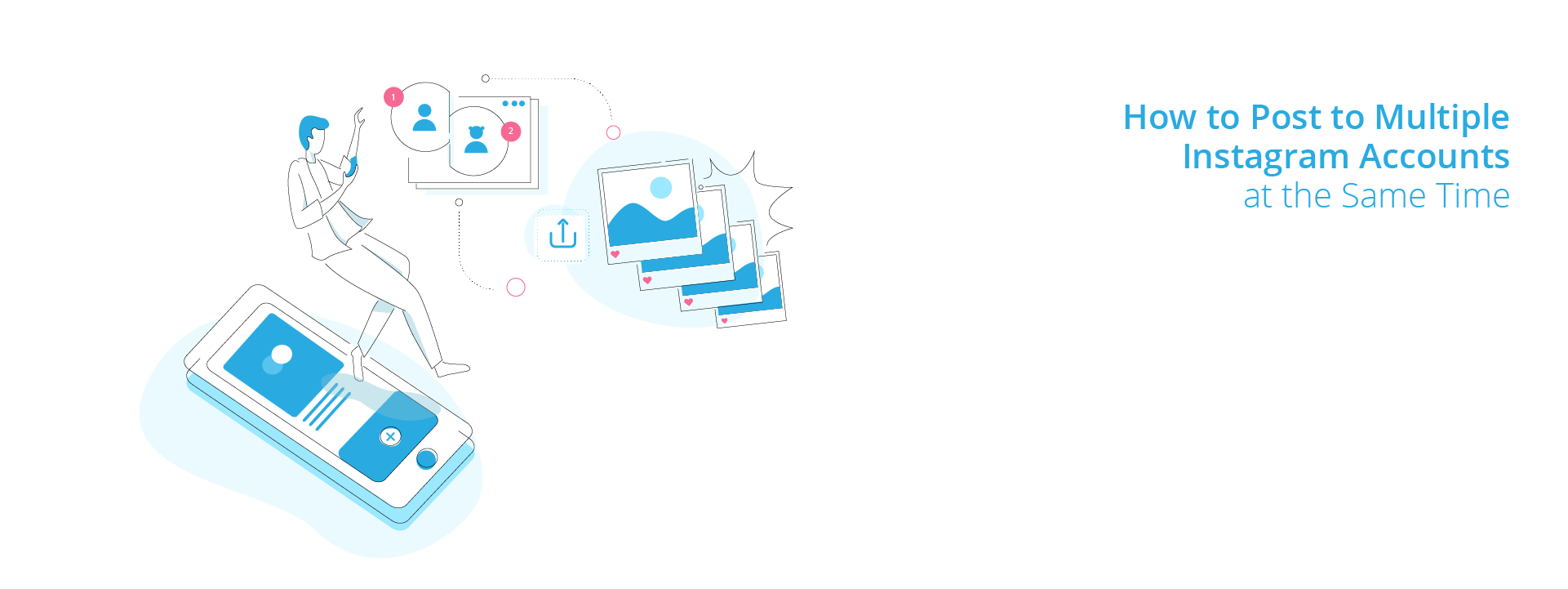




No Comments